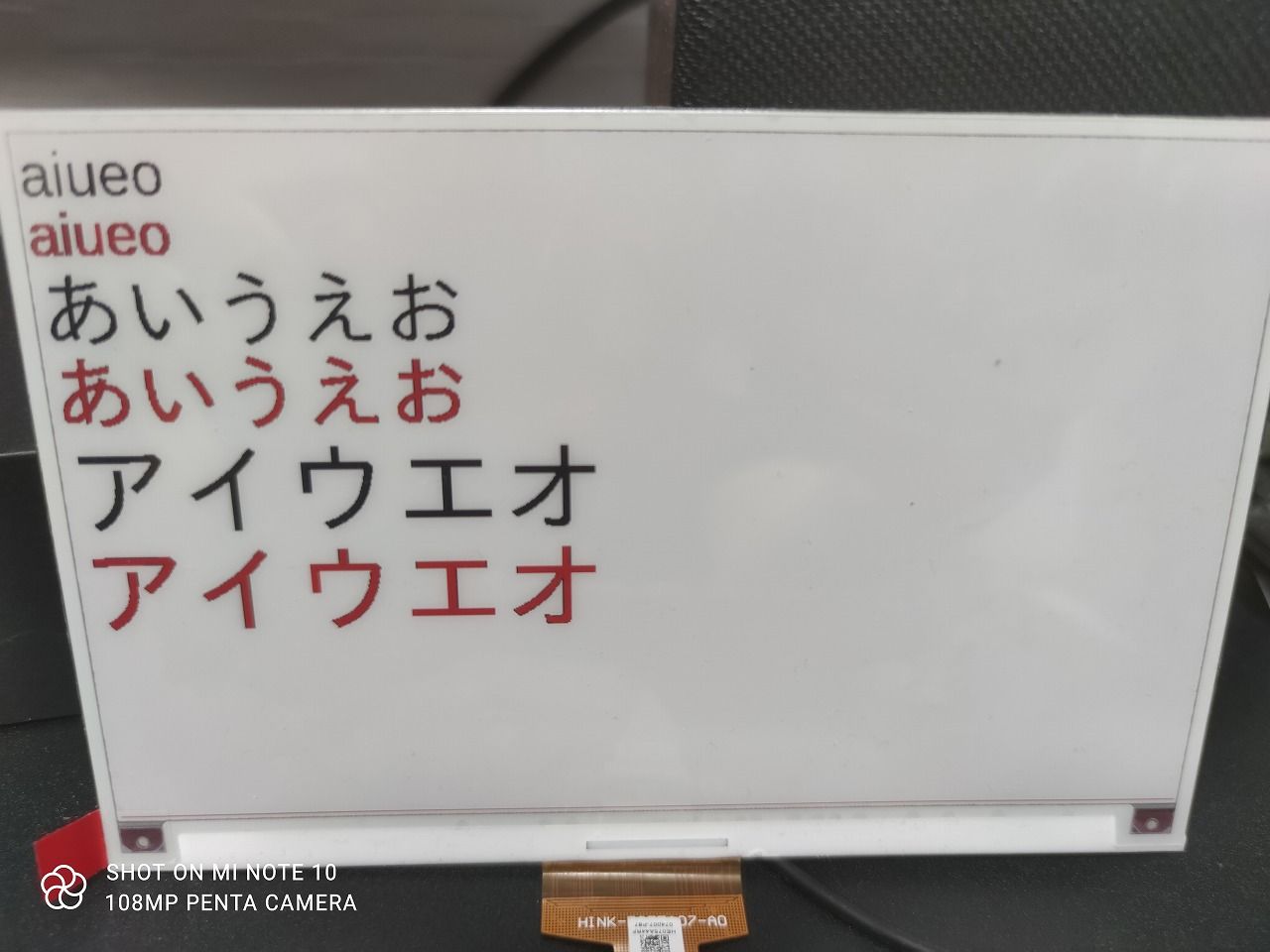現在obniz Board 1Yにてhtml上のcanvasで文字や図を描画し、その内容をSPI接続のディスプレイに描画するプログラムを、obniz開発者コンソール上で作成していて、ブラウザ実行では問題なく動作しております。
しかし、いざクラウド実行の設定(online時実行)をして、テストをすると、文字の色、サイズ、位置等は問題なく適用されるのですが、フォントだけが適用されない(すべてArialの)状態です。何か解決方法はないでしょうか?
↓プログラム例(一部省略)
<html>
<head>
<meta charset="utf-8" />
<meta name="viewport" content="width=device-width, initial-scale=1" />
<link rel="stylesheet" href="https://stackpath.bootstrapcdn.com/bootstrap/4.3.1/css/bootstrap.min.css"/>
<link href="https://fonts.googleapis.com/earlyaccess/nikukyu.css" rel="stylesheet"/>
<script src="https://code.jquery.com/jquery-3.2.1.min.js"></script>
<script src="https://unpkg.com/obniz@3.x/obniz.js" crossorigin="anonymous"></script>
</head>
<body>
<center><canvas id="canvas"></canvas></center>
<script>
var obniz = new Obniz("OBNIZ_ID_HERE");
const canvas = document.getElementById("canvas"); //キャンバスのElementを取得
canvas.width = 880;//横幅設定
canvas.height = 528;//縦の幅設定
const ctx = canvas.getContext("2d");//キャンバス描画オブジェクトを取得
ctx.fillStyle = "Black"; //文字色 黒色
ctx.font = "40px Arial"; //40px のフォントArial
ctx.fillText("aiueo", 0,40); //X=0,Y=40に「aiueo」を描画
ctx.fillStyle = "Red" //文字色 赤色
ctx.fillText("aiueo", 0,80); //X=0,X=80に「aiueo」を描画
ctx.fillStyle = "Black"; //文字色 黒色
ctx.font = "60px Avenir"; //40px のフォントAvenir
ctx.fillText("あいうえお", 0,140); //X=0,Y=0に「あいうえお」を描画
ctx.fillStyle = "Red" //文字色 赤色
ctx.fillText("あいうえお", 0,200); //X=0,X=40に「あいうえお」を描画
ctx.fillStyle = "Black"; //文字色 黒色
ctx.font = "80px Nikukyu"; //60px のGoogleFonts「Nikukyu」
ctx.fillText("アイウエオ", 0,280); //X=0,X=100に「アイウエオ」を描画
ctx.fillStyle = "Red" //文字色 赤色
ctx.fillText("アイウエオ", 0,360); //X=0,X=160に「アイウエオ」を描画
obniz.onconnect = async function () {
//SPI接続のディスプレイにcanvasを読み取って描画するプログラム(省略)
}
↓ブラウザ実行時
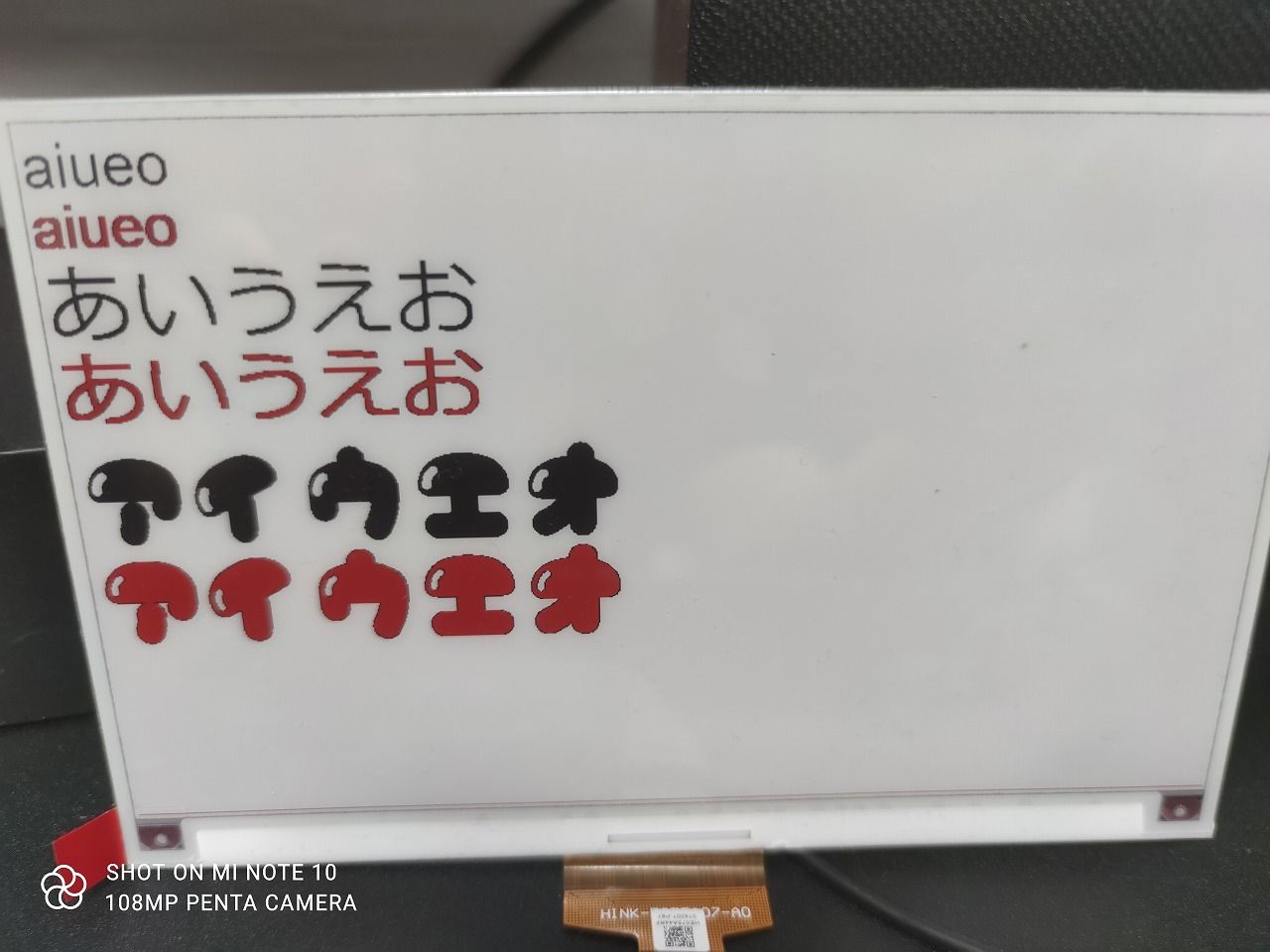
↓クラウド実行時